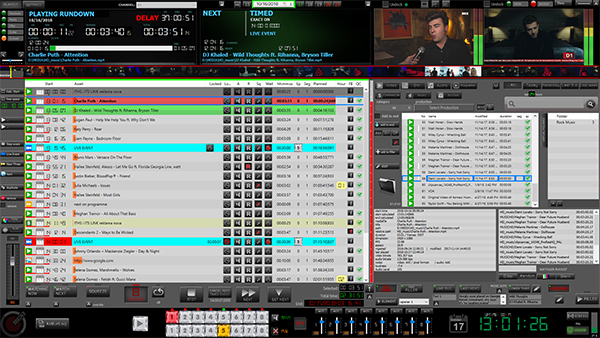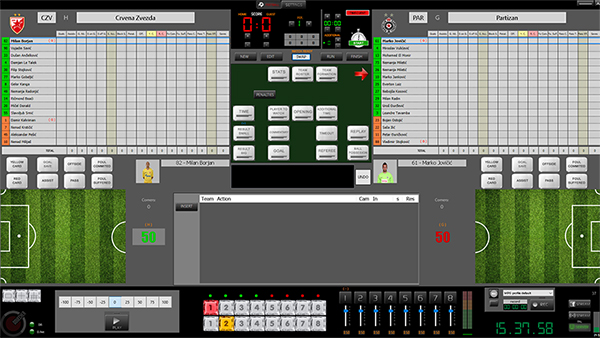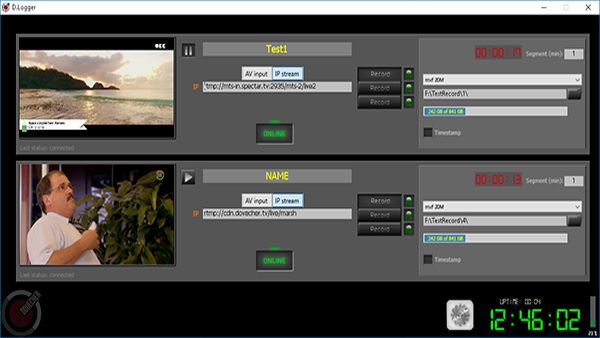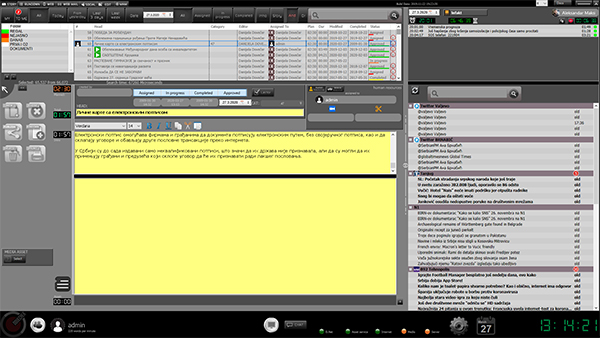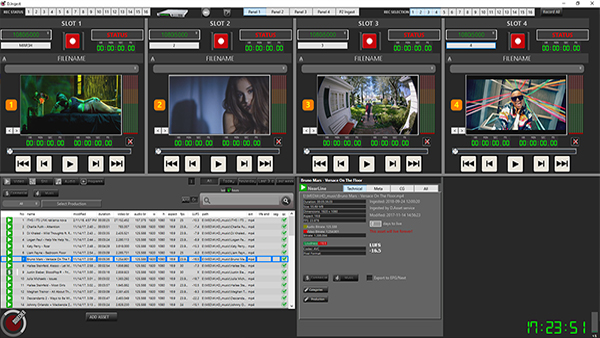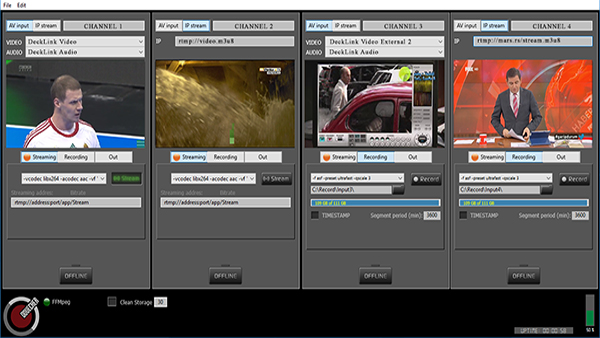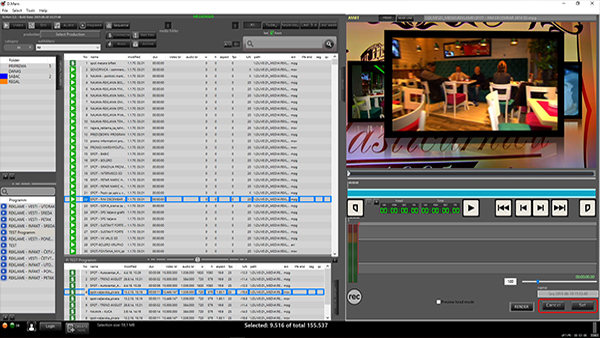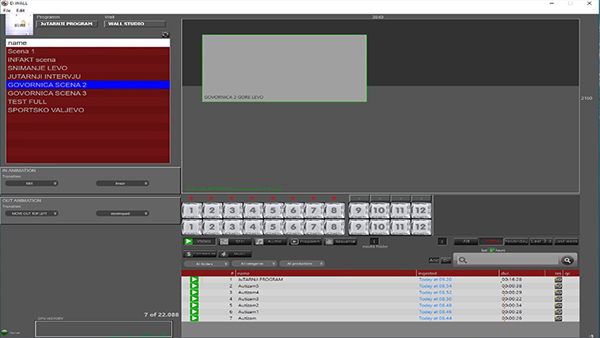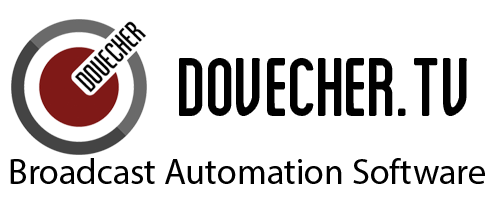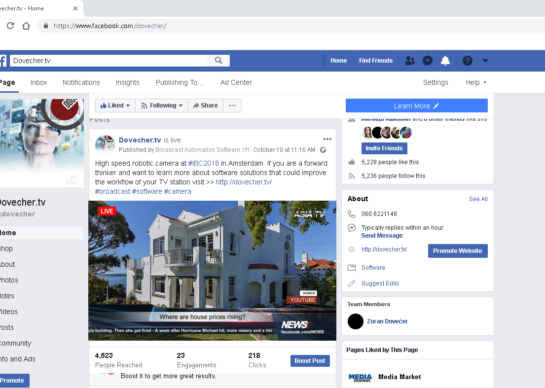production capability
for any event





in one place





streaming, recording
and output





Professional Live Production
Our live production software gives you the ability to transform your computer into a professional live production control room. Everything you need for a live production is packed into one solution that does half of the job for you.
Sounds great? See for yourself:
Some Of The Features
Built-in Audio Mixer
Integration with Prompter, Playout and News Room
Stream Live to multiple destinations
CG, Scenes and Multiview

Download D.Live Demo
If you need a professional live production software – you came to the right place. D.Live is a reliable live production software, very simple to use and will make things much easier for your organization. And the best way to make sure we are telling the truth is to try out our demo version and see for yourself how great D.Live is.
System Requirements
System requirements are the configuration that the system must have in order for D.Play to run smoothly and efficiently. Failure to meet these requirements may result in installation or performance problems. The former may prevent D.Play from installing, while the latter may cause it to perform below expectations or even cause it to freeze or crash.
FOR HD
FOR HD
HIGH END CLASS MOTHERBOARD
An nVIDIA graphics card min 2Gb DDR5
Full HD graphic resolution 1920 x 1080
Intel® Xeon® Processor E5 Family (E5-1650 v4) or better
BlackMagicDesign Decklink HD
Separate stripped hard drives for media storage
Minimum of 16GB ECC RAM
Features Comparison
| Feature | Lite | Standard | Enterprise |
|---|---|---|---|
| Animated flash graphics | √ | √ | √ |
| On the fly change of auto stop after clip or playlist mode | √ | √ | √ |
| On the fly change of next clip | √ | √ | √ |
| On the fly mute on/off | √ | √ | √ |
| On the fly loop on/off | √ | √ | √ |
| Separated news and sport logo | √ | √ | √ |
| News preview with graphic template | √ | √ | √ |
| Wipe effect on preview | √ | √ | √ |
| Audio muting of video assets for news background | √ | √ | √ |
| Multiple clip drag and drop into rundown | √ | √ | √ |
| Various tools for fast asset search | √ | √ | √ |
| Picture slow pan and zoom in rundown play | √ | √ | √ |
| Audio mixer | √ | √ | √ |
| Audio volume control for rundown play | √ | √ | √ |
| Automated muting of speaker on rundown play | √ | √ | √ |
| Automated unmuting of speaker on LIVE or preview event | √ | √ | √ |
| Visual progress bar playback counter | √ | √ | √ |
| Announcing quoter support (left and right) | √ | √ | √ |
| Lower thirds | √ | √ | √ |
| One or more input camera depends of installed Decklink cards | √ | √ | √ |
| Synchronized auto or manual recording of program | √ | √ | √ |
| Commercial block support | √ | √ | √ |
| Headlines supports | √ | √ | √ |
| „last news“ support | √ | √ | √ |
| „info call“ support | √ | √ | √ |
| Autosave of rundown playlist | √ | √ | √ |
| Automated logo insertion and headlines after commercial block | √ | √ | √ |
| Voice countdown of last ten seconds on clip play | √ | √ | √ |
| Predicted duration of rundown list | √ | √ | √ |
| Keyboard shortcut for all main commands | √ | √ | √ |
| Trimming of Assets | √ | √ | √ |
| UTF-8 | √ | √ | √ |
| File based asset folder | √ | √ | √ |
| Fade to black on rundown finish | √ | √ | √ |
| On the phone clip play | √ | √ | √ |
| Fade in | √ | √ | √ |
| Fade out | √ | √ | √ |
| CPU usage | √ | √ | √ |
| VU meter on preview | √ | √ | √ |
| Separated Lower Third CG for News and Sport with automatic text insertion | √ | √ | √ |
| Different transition effects | √ | √ | √ |
| Scenes | X | √ | √ |
| Audio normalization | X | √ | √ |
| TOUCH SCREEN interface | X | X | √ |
| BACKGROUND element | X | X | √ |
| AUX Input | X | X | √ |
| AUX Output | X | X | √ |
| PTZ Scene calling | X | X | √ |
| Last second editing of rundown list | X | X | √ |
| Stories Play | X | X | √ |
| Scheduled start of rundown | X | X | √ |
| Clean feed recording | X | X | √ |
| Select Story Preview | X | X | √ |
| Automatic Head change | X | X | √ |
Click on each feature to see it in action
REAL-TIME BROADCAST GRAPHICS
Design, control, and present stunning high-res graphics that engage, inform, and draw audiences into your stories
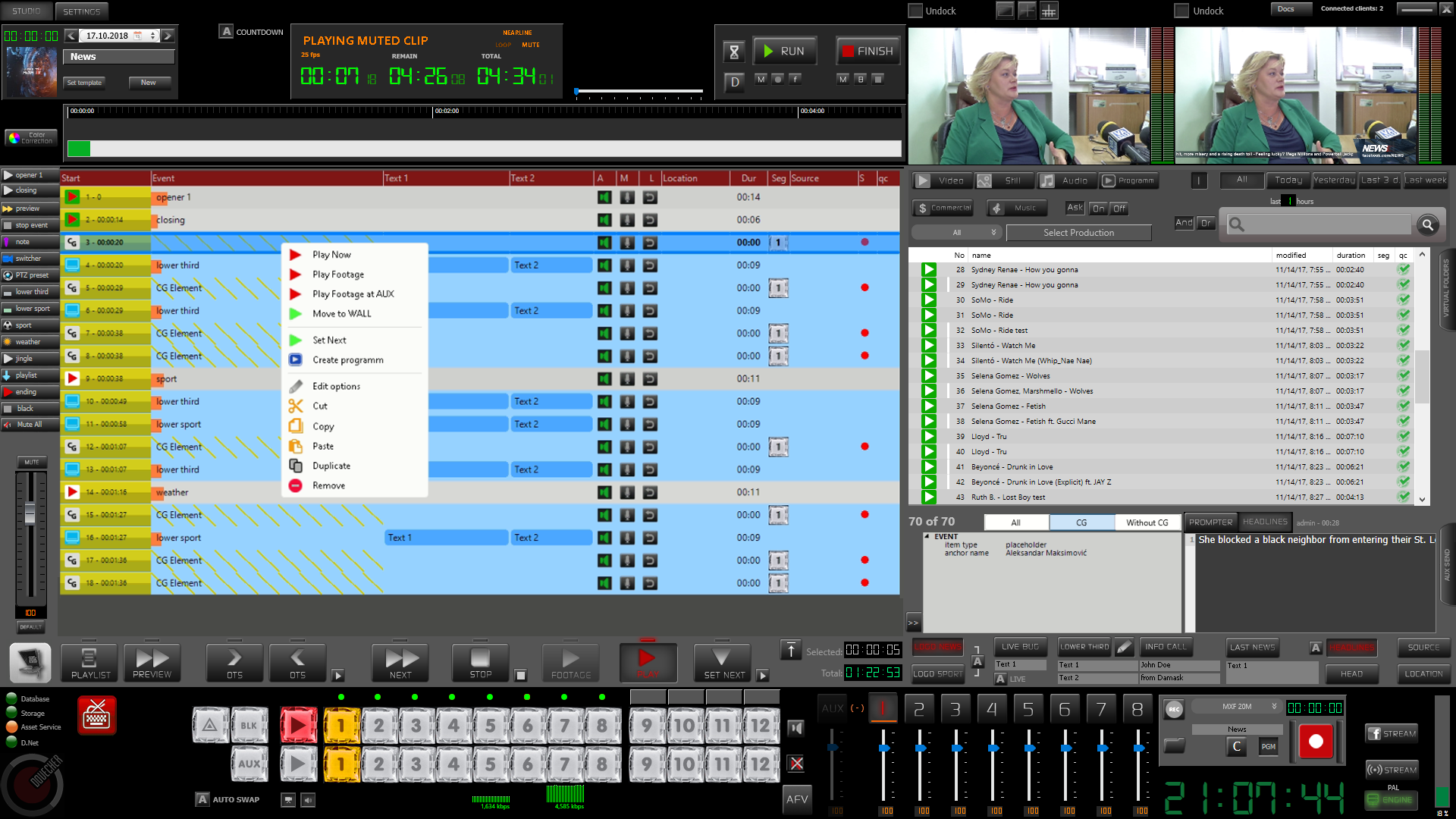
D.LIVE CG is a powerful suite of graphics design and production software that enable broadcasters to strengthen their brand and storytelling. From news tickers to menu other graphics element, D.LIVE CG provides easy-to-use solutions and tightly integrated workflows to elevate the look of any production.
Get a full suite of tools to meet every graphic need for news and any other events. From graphics authoring, rendering, and control to distribution, delivery, and playout, D.LIVE CG simplifies the workflow for 2D, animated and virtual graphics production for presentation on air, in the studio or in the field.